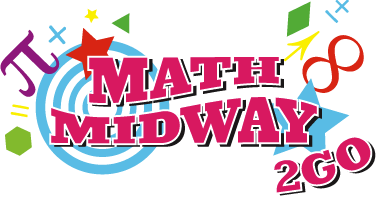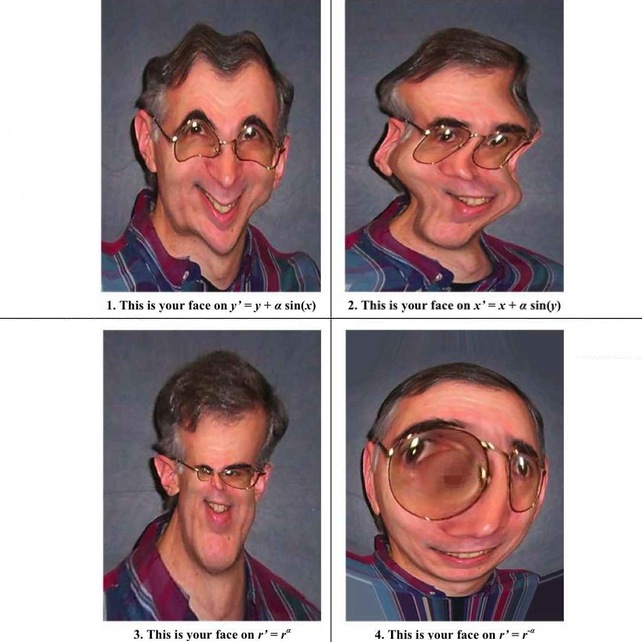Scroll down to see full description and guide.
Participants sit in front of the camera and the machine takes 4 pictures in succession. The first picture is not altered. For each of the other three, the computer randomly picks one mathematical transformation from a built-in library, and shows the picture with that transformation. The user can adjust the slider on the screen to change the amount of distortion in the transformation, and see how that change affects the picture. In each case, at one end of the slider, there will be no distortion, and at the other end, the picture will probably be unrecognizable. The most amusing images will come somewhere in between.
Participants will have a limited time to play with the slider before the photo is taken. If they are ready before this timeout, they can push the button to take the picture immediately.
After the 4th picture is taken, participants can push "print" to get a printout to take home. Encourage people to print only once -- we want to make sure there are enough materials and enough time for everyone who wants to try the exhibit.
The transformations used in this exhibit are all expressed in either Cartesian (x,y) or polar (r, θ) coordinates. The computer starts with a map of pixels from the camera, and then moves each pixel according to the given formula.